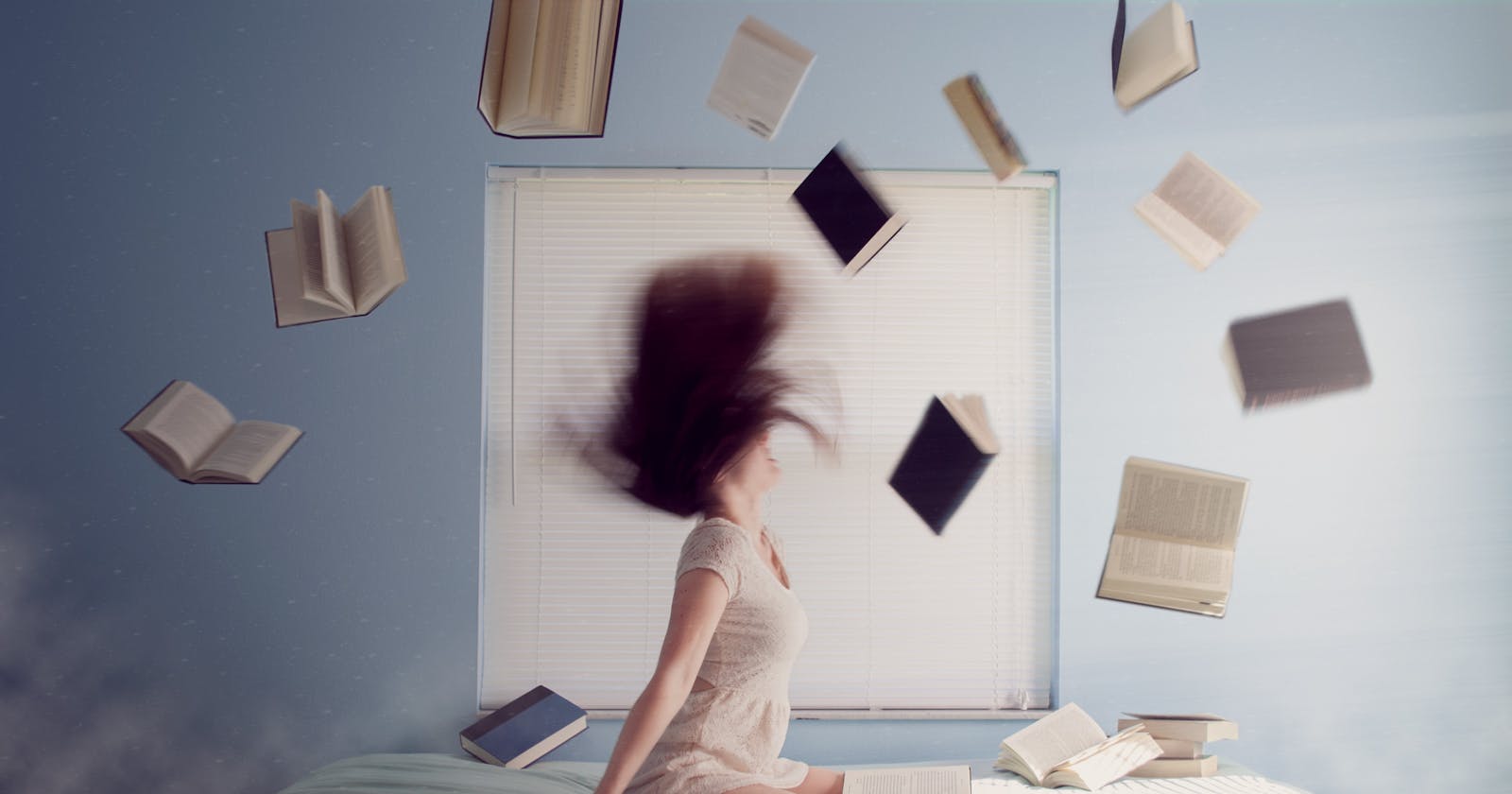Superpower I wish I had : Telekinesis
 on [Unsplash](https://unsplash.com?utm_source=medium&utm_medium=referral)](https://cdn-images-1.medium.com/max/8502/0*_9EscO5zyzzcD3NY)
As a first time mom of a now two-month old beautiful baby, I find myself most of the time confined in awkward and tiring positions to feed her and to help her relax and sleep. My most wanted superpower at those times would definitely be telekinesis, because once you are in place for feeding e.g., if you don’t have all the things you need with you and someone to help you, depending on the baby’s mood, you are very much doomed to starring at the thing you are trying to reach for and is right out of your grasp, the wall, or worse, the tv. And this might very well be for the next… hour or two maybe? An optimistic estimation :)
Superpower I wish I had : telekinesis
After the first few weeks of craziness, idleness and sleeplessness, I thought I should figure out how to make the most of these quiet hours, whenever my hands are tied and I cannot do anything but stay still and wait.
So… in short I needed:
My phone, since handling a laptop while having my little one on my lap is out of the question (and the phone must also be held in a safe distance)
Something to help me code
Something to help me keep up with writing articles
Something to help me learn
First things first: Medium App
I took up writing on Medium to better understand the things I know a few months ago, when I was about 7 months pregnant. I quite enjoyed the process, but at the moment it is not really feasible for me to open my laptop and start the writing and the researh. To get back to this, I am trying to make use of Medium’s mobile app whenever I get a few minutes here and there. The editor is almost the same as that of a browser and it seems to work quite well on mobile. I haven’t found a way to add captions or delete images up to now though.
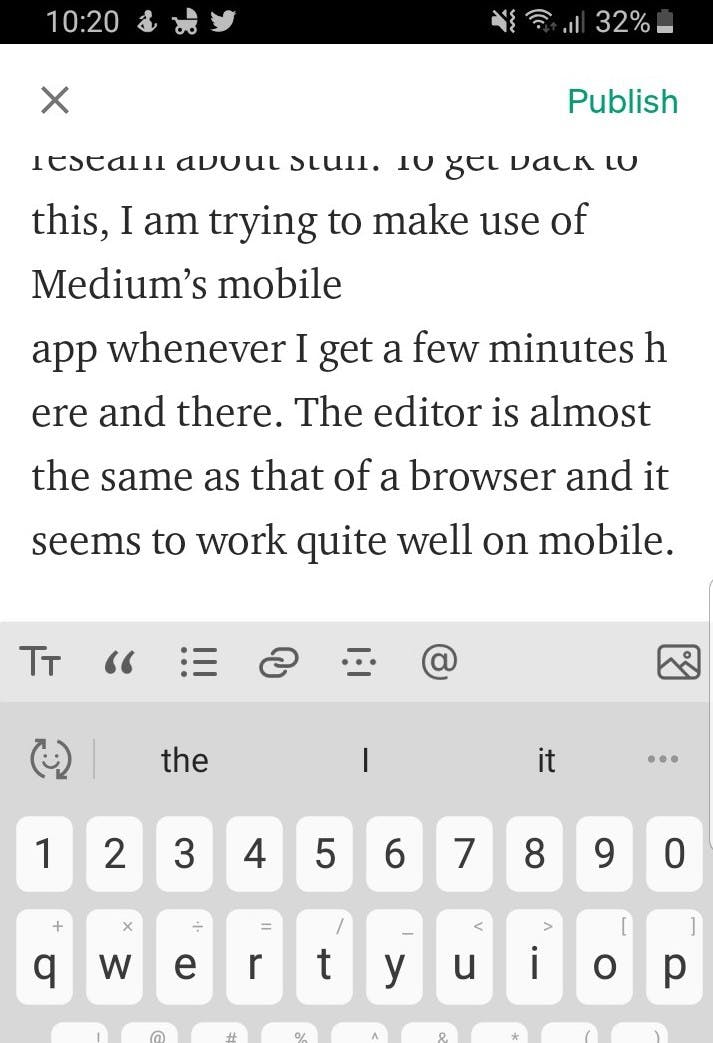 Inception!
Inception!
Termux
Another thing I needed was to either work on existing code, e.g. fix bugs or add features or create new things. This means I need a way to get my code on my phone, so the easiest and most reasonable way to do it is though versioning tools, git and possibly github. I’ve found Termux to be of great help! It took a few tries and some searching to figure out where to save the repositories so that they are visible to other applications though:
**# first of all install git**
pkg install git
# then create the projects' space and start cloning repos
cd /storage/emulated/0
mkdir Projects
cd Projects
git clone ....
exit
So far, I’ve loved Termux!
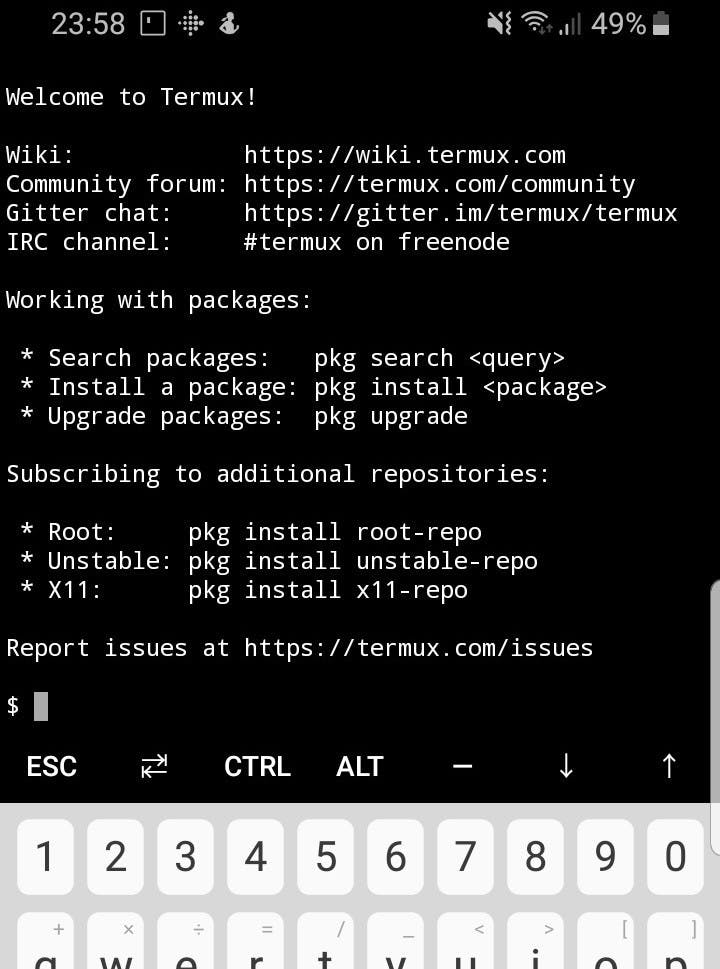 Termux interface
Termux interface
Python Editor & Environment
Most of my work these days is in Python, so I needed something to help me work with Python files. I don’t expect to run my projects on my mobile phone of course, I’d be waisting precious hours otherwise. I just need the basics, an editor that will provide me with basic support. After a quick search, I came up with the following two.
Pydroid 3
Pydroid 3 installs Python 3 and let’s you create and edit your Python files. It supports you with autocomplete and does basic error and warning hinting.
For example, Jinja 2 is not installed in the current python environment, so I get the following error:
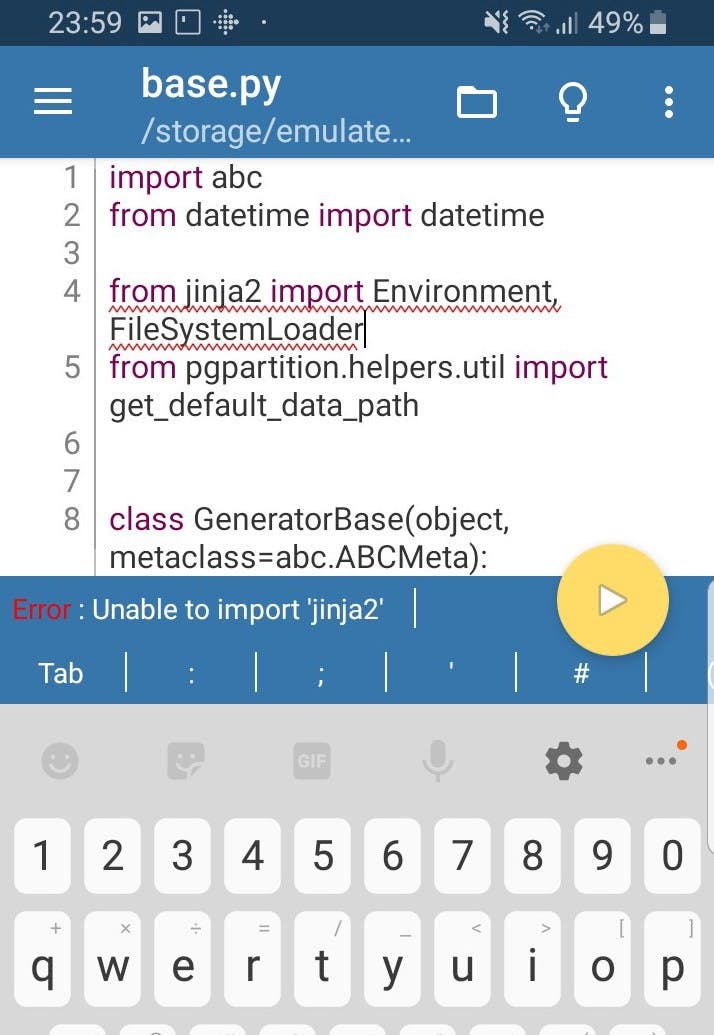 Missing library error
Missing library error
The text wrapping though makes things a bit difficult to read and work with. I am not sure if this is something configurable, I will get back to you about this. For example, the following sample is perfectly aligned in normal mode, in mobile mode though… :
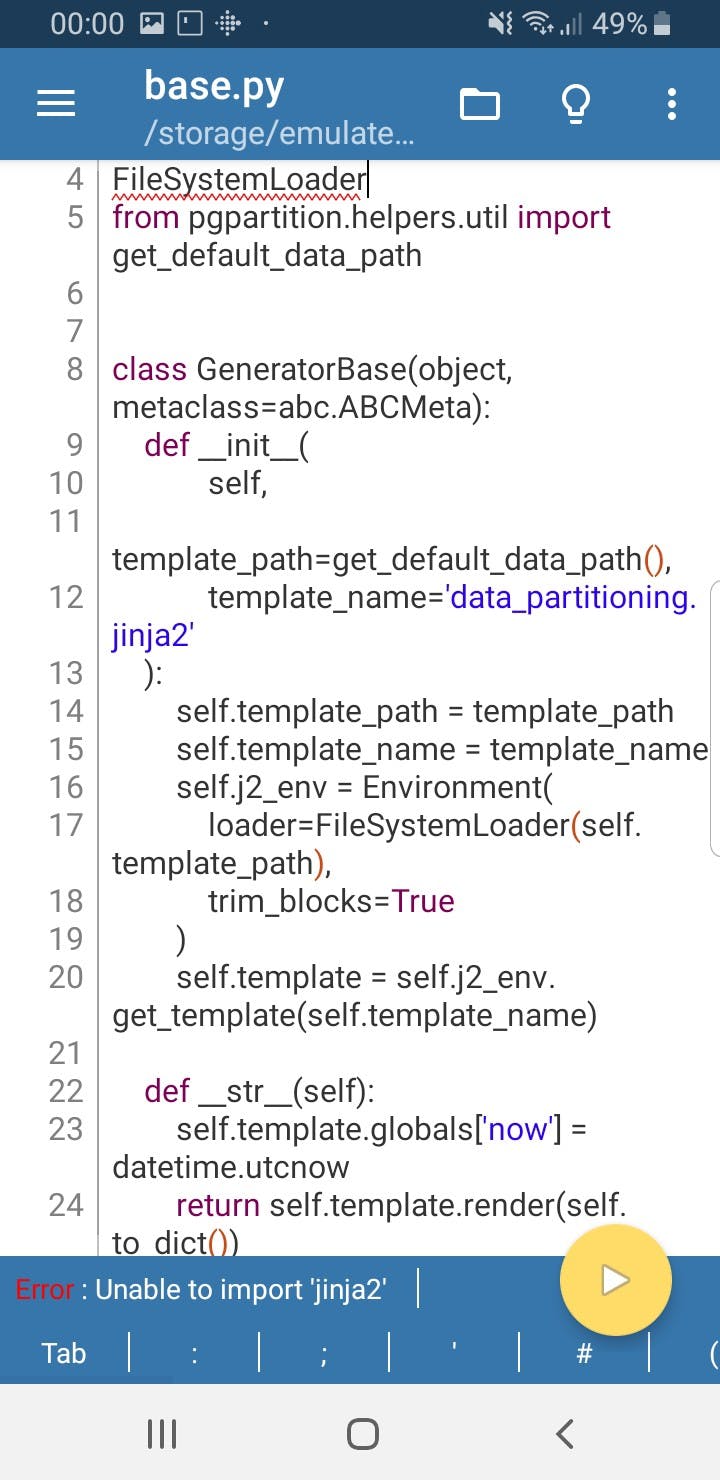 Text wrapping makes code difficult to read
Text wrapping makes code difficult to read
To see the usefulness of the autocomplete feature, I try the following simple test: adding traceback without import gives an undefined variable error. However, with no suggestions for possible corrections. Autocomplete suggestions begin when you start writing the import, e.g. import traceback, which is useful. But the most important thing is that there are suggestions for the imported module, the traceback module in this case.
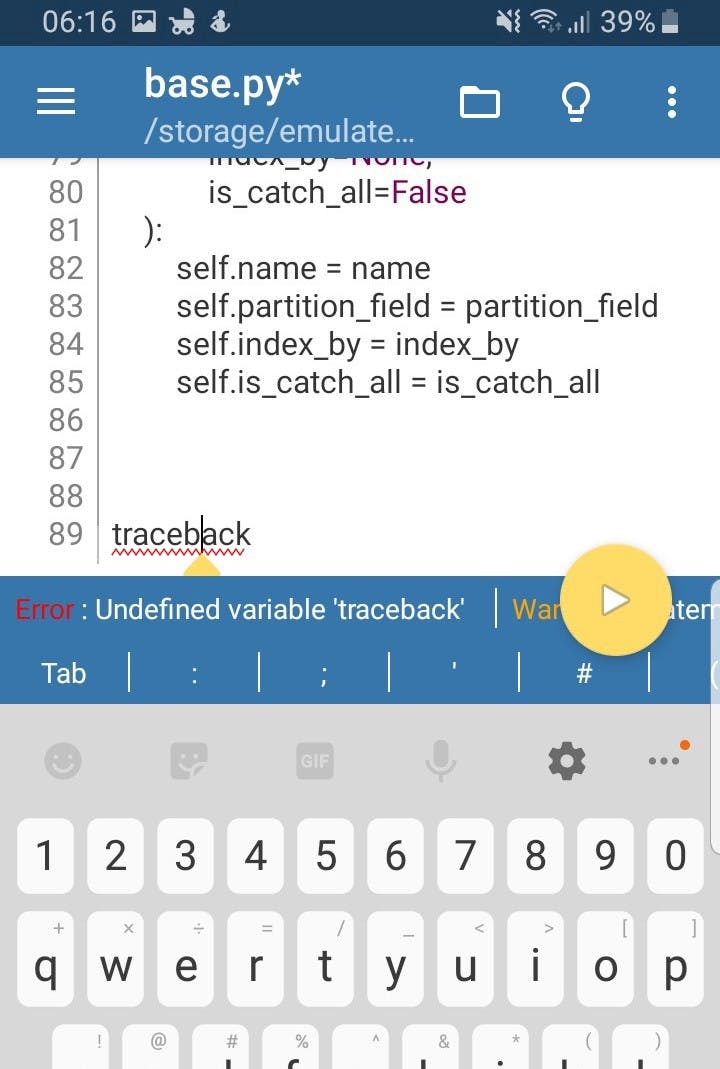 Trying the autocomplete feature part 1
Trying the autocomplete feature part 1
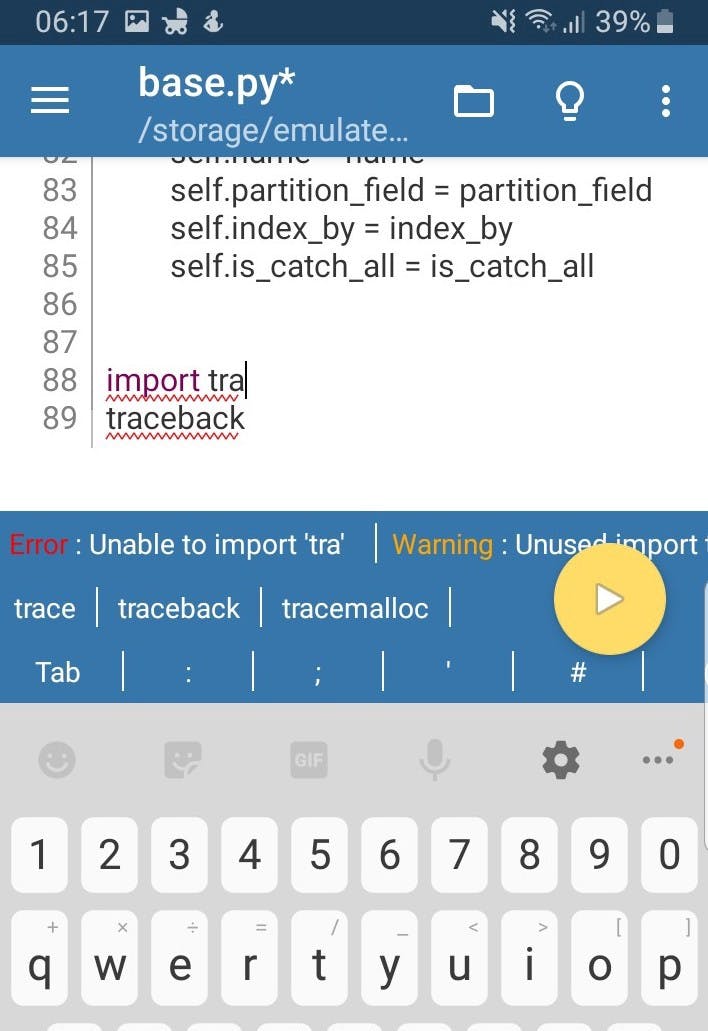 Trying the autocomplete feature part 2
Trying the autocomplete feature part 2
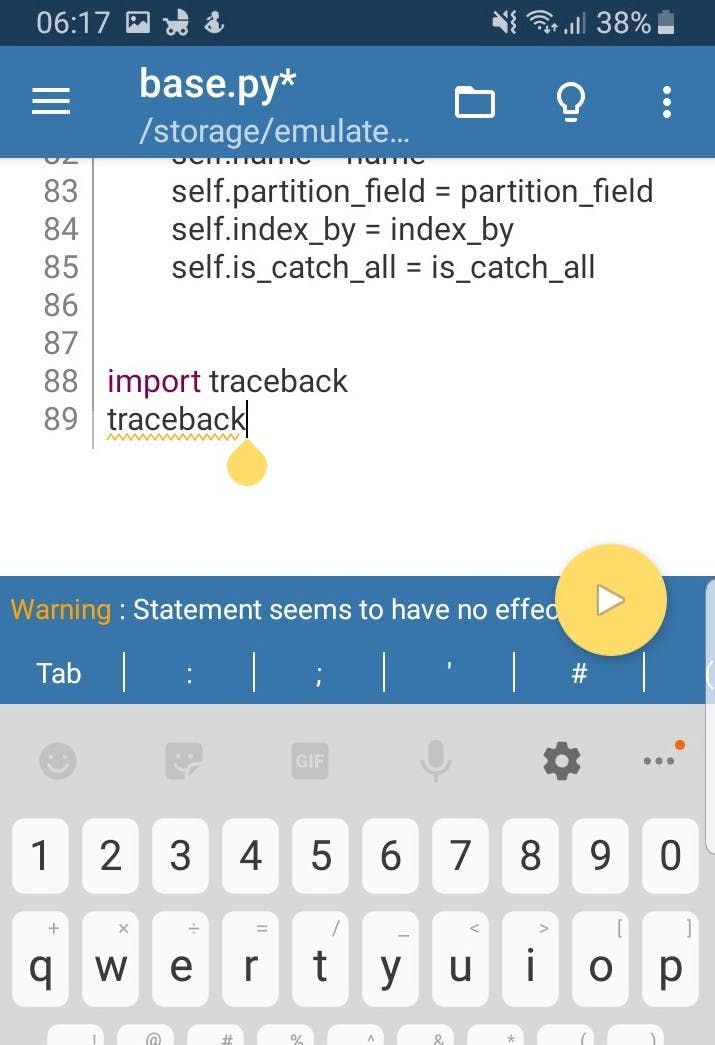 Trying the autocomplete feature part 3
Trying the autocomplete feature part 3
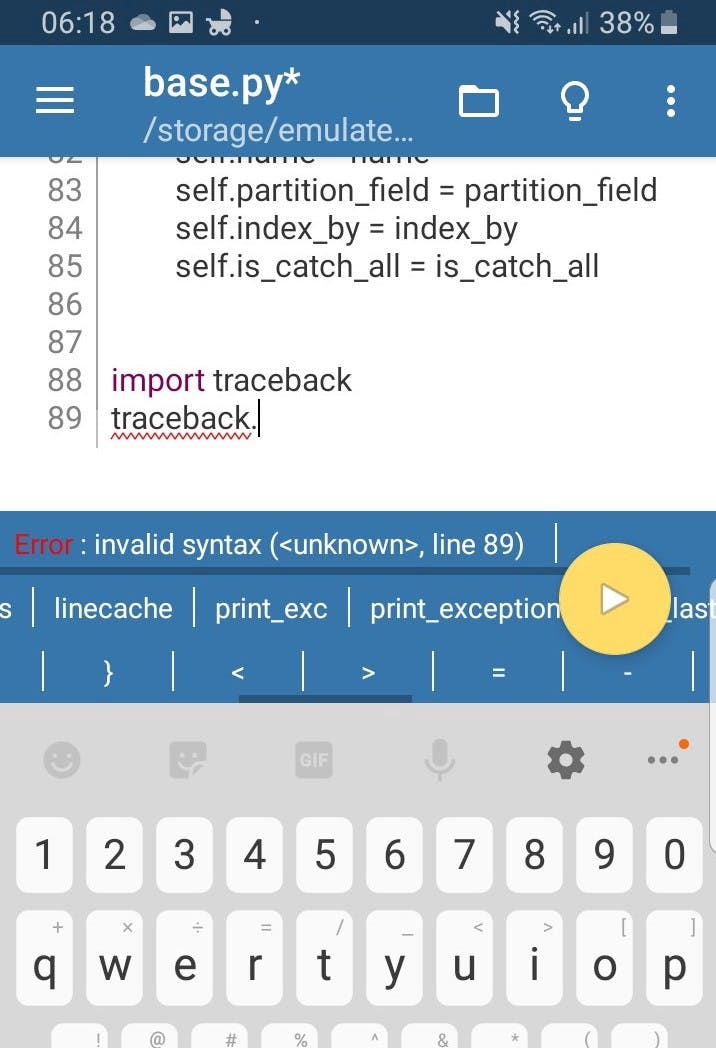 Trying the autocomplete feature part 4
Trying the autocomplete feature part 4
I am currently trying out the paid version and so far so good, besides the difficulty switching between files of a complex project.
QPython3
An alternative to Pydroid 3. I haven’t had the time to explore it adequately but, with a first look, the kind of annoying text wrapping is not there and the code looks as it should. However, it seems to lack autoconplete and I couldn’t easily navigate to the Projects folder, but again, not enough testing up to now. I am thinking of using it to view the code more easily than in Pydroid, but we’ll see.
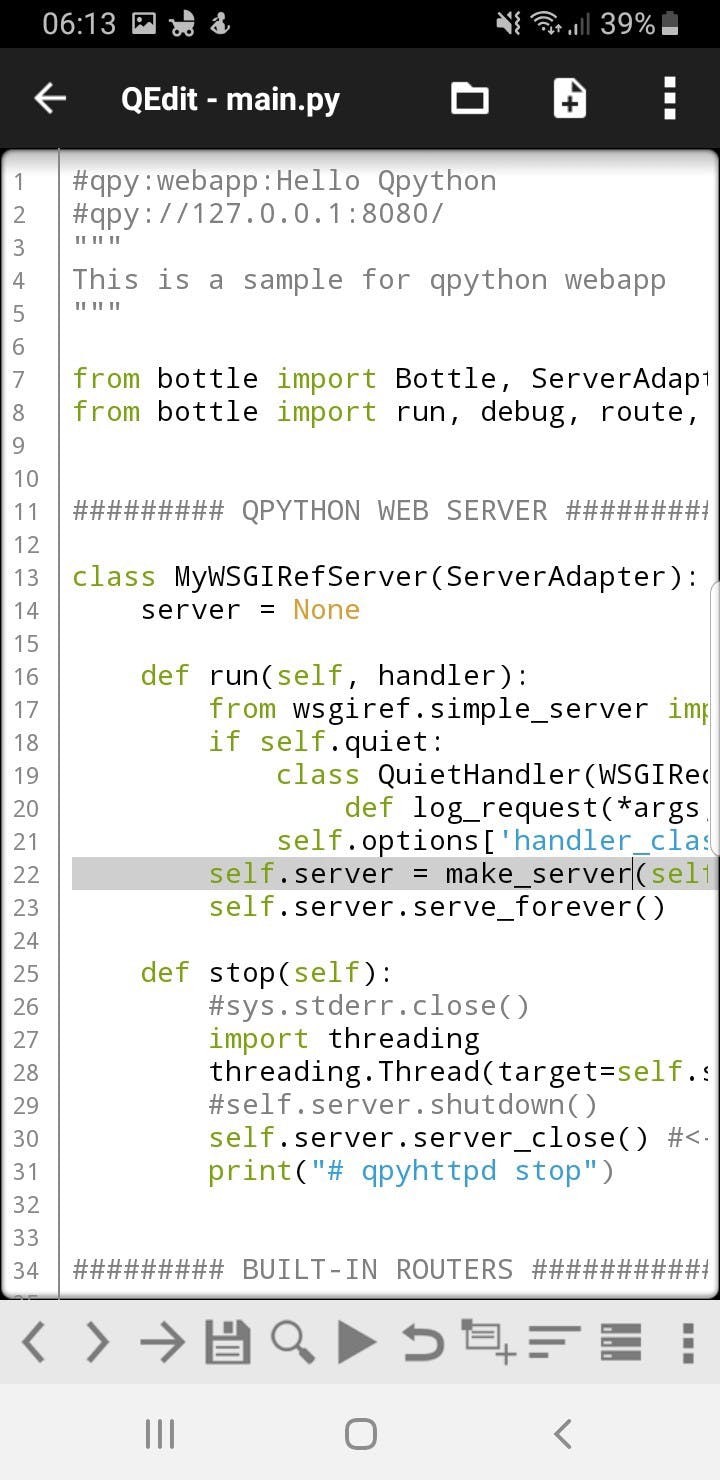 No text wrapping — makes things a bit more readable
No text wrapping — makes things a bit more readable
Learning new things — refreshing old knowledge
I find the situation I am in a great opportunity to do some refreshing on old stuff, like algorithms and data structures, and learning new things like deep learning with PyTorch etc. That is, when I am not frantically searching and researching about every little thing related to babies and what is normal or not for a newborn ☺
Algorhyme
I didn’t really spent much time searching, I just went with the app that currently has the best reviews. It has the algorithms and data structures’ theory, along with some very nice and helpful animations — and I’ve always learned better with visualisations.
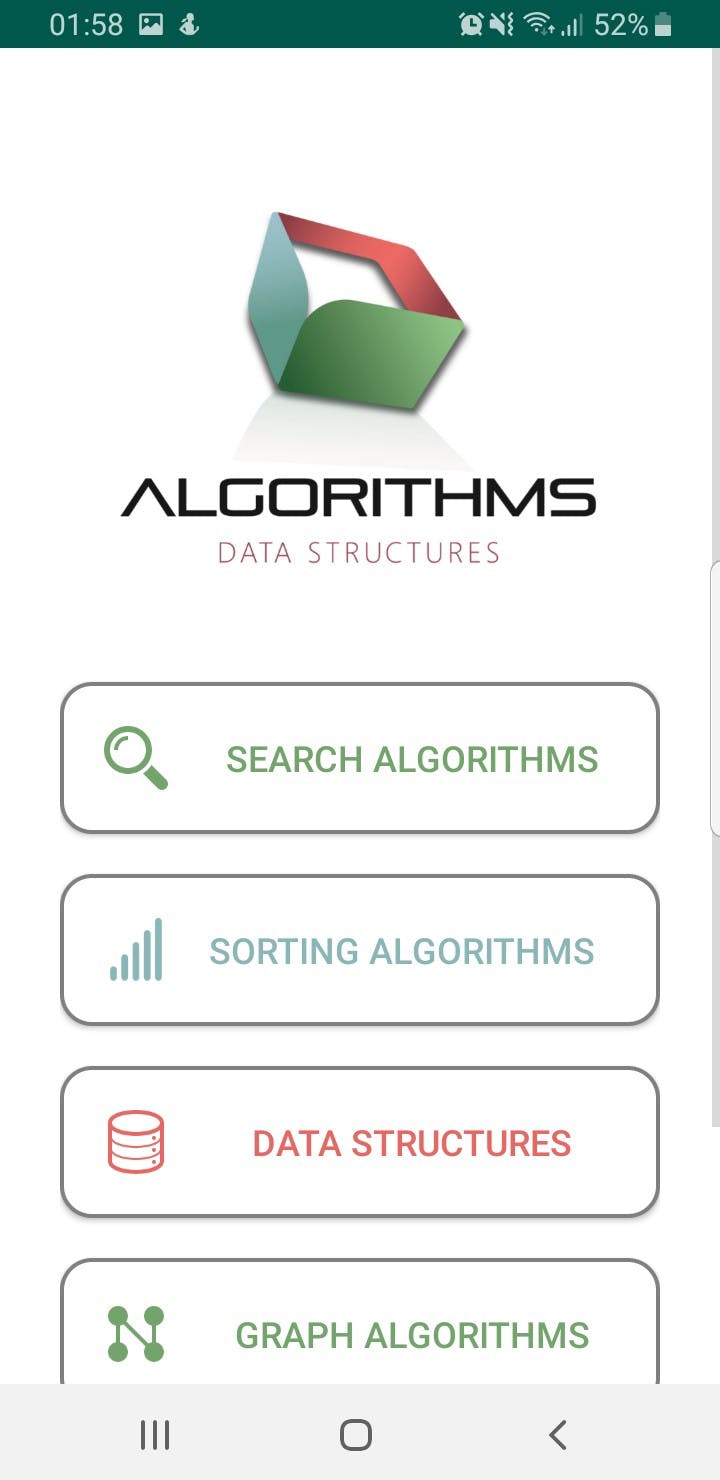
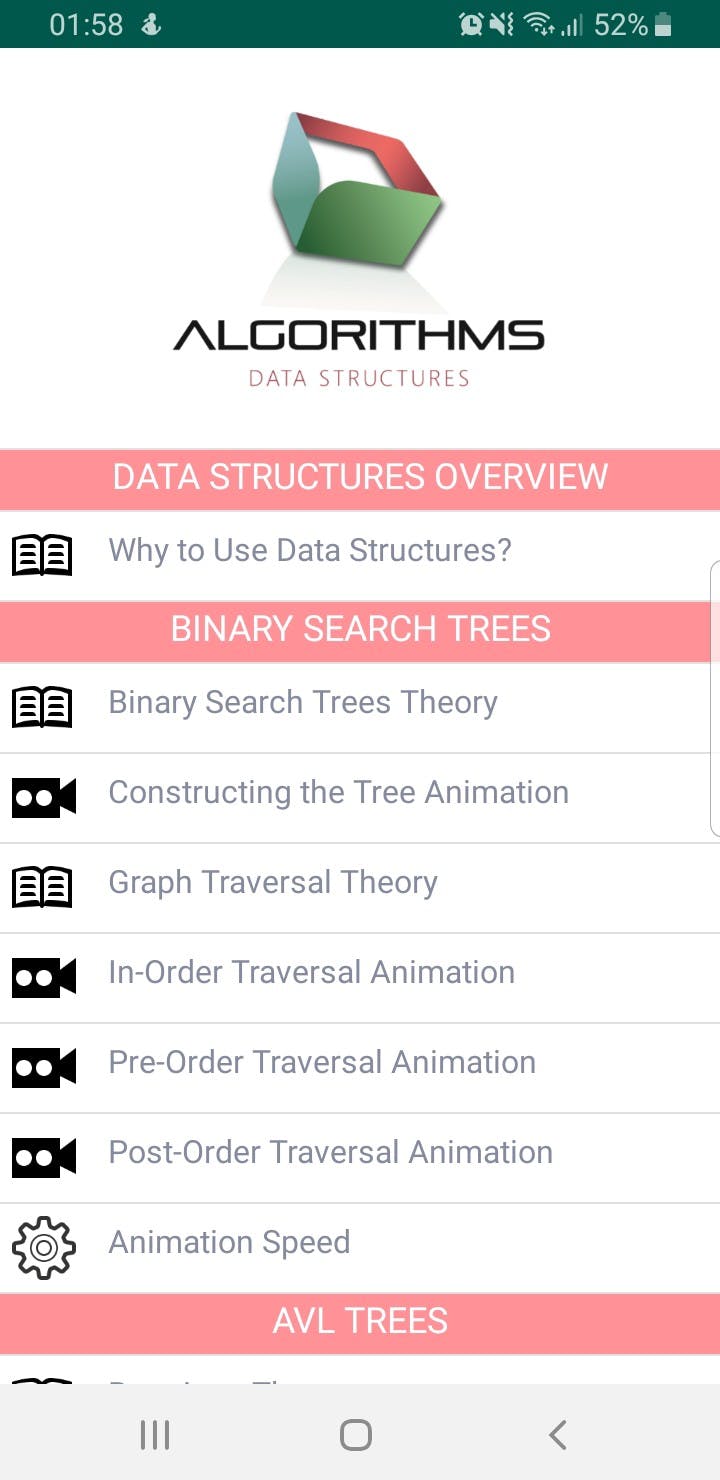
Kindle for Android
This is a no brainer I guess, I have some of the programming e-books I’ve purchased the last year loaded in my Kindle for Android. Sleeplessness of course does not make it easy to read something technical, but there are times that I have clarity and it is good for me to be able to read something work-related. It keeps my mind active and my curiosity heightened. And it is also a positive change from reading about SIDS and all the baby-related things that could go wrong — yes I am that person…
Now for the times my mind is foggy, I keep it simple by enjoying comics like Alex Norris’s Oh No and Strange Planet KF8 by Nathan W. Pyle .
Notes
Have a power bank ready! Your battery will drain a lot quicker than you thought and you are not in a position to move, remember?
It goes without saying: prefer to sleep whenever you can instead of preoccupying yourself with anything else, especially in the first few months.
Also goes without saying: Practice safety. Be sure your baby is in a safe position and always, always keep an eye on them.
These apps are for Android users, but I am sure there are equivalents for iOS too. Let me know if you know any.
It took me several days to write and publish this article, and I did need to use my laptop at times, so, doing things 100% on mobile seems not doable currently. But it feels good to be able to publish, even at this rate! Let’s see if I can do better.
I hope you find some of these ideas helpful. Let me know about your experience, or if you have other ideas or suggestions!
Take care!